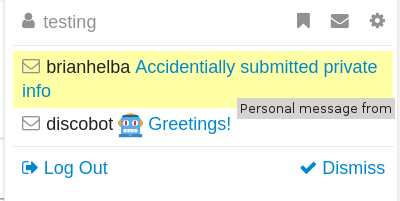All content posted to the “ISIC Challenge support” category is public. Other participants can read and reply to your messages, allowing participant peers to learn from and interact with each other.
However, if you need to discuss a sensitive private matter directly with the challenge organizers only, you can send a private message:
-
Log in to the Forum
-
Open your user menu, clicking the circle icon in the upper-right corner of the page:
-
Click the envelope “Messages” icon within the user menu:

-
Click the “New Message” button at the left of the messages page:
-
Address your new message to “challenge-organizers”, in the “Add a user” box:

-
Give your message a subject and content, then press “Message” to send:
-
When you receive a response, you will see a number batch on of your user menu icon:

-
Open the user menu, to see a link to your message:
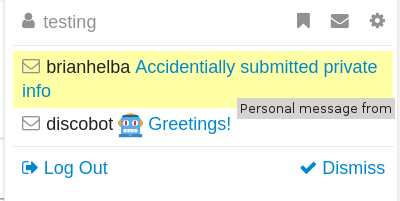
-
Click the link to view the response and submit futher replies as necessary: